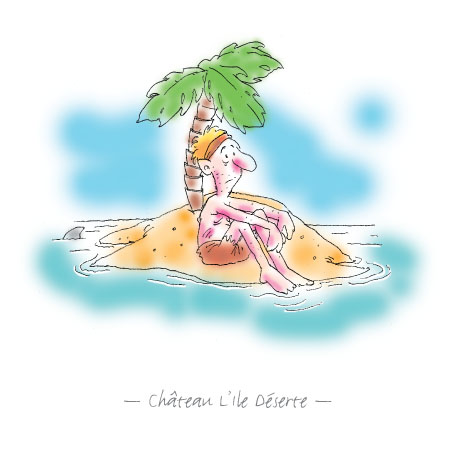
It’s “Bring Some Color To Moonbug” Day apparently. Here’s an oldie that came out rather nice, playing on the desert island cartoon-theme. It’s the first of a four panel cartoon for an invitation but I won’t bore you with the punchline. Coloring was done in Photoshop by setting the brush tool to “Darken”, then adding color on the same layer as the black line — hit or miss, that is. If I’d have known then that there’s such a thing as setting the line-layer to “Multiply”, then doing your coloring safely on another layer underneath, I’d have saved myself a lot of headaches…
I love the color addition–I can’t do any b/w anymore, they look so dead in comparison. Color on!
Cool. Try some of the watercolor brushes, too … they’re lots of fun …
Hi, dropping by via the edm ML…
Wow, moonbug has gone colour! This is great! Funny you should mention about colouring in Photoshop. That’s exactly what I do with some of the sketches for my blog, albeit much more haphazardly ;) Try “colourizing” some of your linework in Photoshop next time too. It’s fun! (and addictive…)
Yeah, I’m really enjoying splashing around in Photoshop these days. That app is a godsend for lazy people like me! :) Want to know how I colored linework in Ph’shop some 8 years ago? I actually used the magic wand to select whitespaces I wanted to have the same color, then filled them with the bucket. Absolute madness. Good thing I took a Ph’shop course shortly thereafter.